Contents
Page Design
Determining the proper length for any particular World Wide Web (Web) page requires balancing four major factors:
The relationship between the page and screen size. | ||
| The particular content of your documents. | ||
| Whether the reader is expected to browse the content online, or to download the documents for later reading. | ||
| The bandwidth available to your target audience. (e.g., how fast is their connection to the Web?) |
Relationships between the document length and the screen
Many human interface researchers and designers of graphic user interfaces have noted the disorienting effect of scrolling on computers screens. This loss of local context within scrolling computer screens is particularly troublesome when basic navigational elements like linkages to other local pages in the Web site disappear off-screen as the user moves through very long pages. This argues for navigational Web pages (home pages and menus in particular) that contain no more than about one to two 640x480 screens worth of information, and which feature local navigational links at both the beginning and end of the page layout. Long Web pages require the user to remember too much information that is currently scrolled off the screen; users easily lose a sense of context when the navigational buttons or major links are not visible:
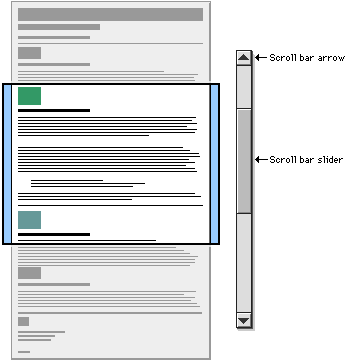
Mirror the structure of your content
It makes sense to keep closely related information within the confines of a single Web page, particularly when you expect the user to print or save the text. Keeping the content all in one place makes printing or saving easier. However, once you get beyond about four screens worth of information the user must scroll so much that the utility of the online version of the page begin to deteriorate. Long pages often fail to take full advantage of the linkages available in the Web medium.
Divide the page up into chunks of two to three printed pages worth of information, including inlined graphics or figures. Use the power of hypertext links to take full advantage of the Web medium. | ||
| Provide a link to a separate file that contains the full-length text combined into one page, designed so the reader can print or save all the related information in just one step. Don't forget to include the URL of the online version within the text of that page so users can find updates and correctly cite the page source. |
Modular design of online collections of pages
One of the primary advantages of online documents is that they can be rapidly updated. In practice the editor or "webmaster" of a large Web site is constantly swapping in new updated files for old ones. In a well-designed modular system pages covering particular topics can be updated quickly without needing to change large sections of information or re-format complex pages. The page length may increase in a modular system, but the URL of each topic page remains the same, regardless of how long the page grows. Thus modular systems are better when you want to give your readers a sense of stability (the URLs of major pages remain constant) , even while your Web site expands. The concept is essentially similar to the loose-leaf procedural manuals most organizations use to keep paper documents reasonably up to date by replacing old sections for new, except that Web systems offer much more flexible and economical means of keeping information current.
In general, you should favor shorter Web pages for:
Home pages, and menu or navigation pages elsewhere in your site. | ||
| Documents to be browsed and read online. | ||
| Pages with very large graphics. |
In general, longer documents are:
Easier to maintain (they are all in one piece, with fewer links). | ||
| More like the structure of their paper counterparts (not chopped up). | ||
| Much easier for users to download and print. |
References
Horton, W. K. 1994. Designing and writing online documentation, 2nd edition. New York: Wiley. Mullet, K., and D. Sano. 1995. Designing visual interfaces. Englewood Cliffs, NJ: SunSoft Press-Prentice Hall. Norman, D. A. 1993. Things that make us smart. Reading, MA: Addison-Wesley. Shneiderman, B. 1992. Designing the user interface: Effective strategies for effective human-computer interaction. 2nd ed., Reading, Mass.: Addison-Wesley. |